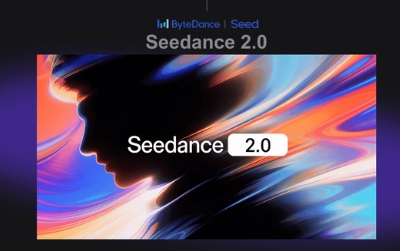Grok AI Video Generator: The Ultimate Guide to Creating AI Videos (2025)

Animate Your Photos: Create Stunning, Dynamic Videos from Any Static Image with Grok's Advanced AI.
Introduction
Can Grok Generate Videos?
Yes. Grok can generate videos through its advanced Grok Imagine capabilities. Users can transform simple text prompts or static images into dynamic, cinematic clips in seconds.
Whether you are looking to create viral social media shorts or professional product teasers, the Grok Video Generator functionality bridges the gap between static AI imagery and fluid motion.
In this comprehensive guide, we will dive deep into:
- How Grok Imagine technology turns text and photos into video.
- Key features including resolution, duration, and aspect ratios.
- A step-by-step tutorial on how to use it effectively.
What is Grok AI Video Generator?
Definition
The Grok Video Generator is an advanced AI tool designed to accelerate the creative path from concept to final cut. It leverages Grok Imagine, the underlying visual generation engine, to animate ideas into motion. Unlike traditional, heavy video editing software that requires manual keyframing, this tool automates the process, allowing users to create professional content through simple natural language prompts.
Relationship with Grok Imagine
Grok Video Generation is essentially an extension of Grok Imagine. While Grok Imagine is famous for generating high-quality static images (as seen in viral examples shared by users like Elon Musk), the Video Generator takes those static assets—or fresh text prompts—and applies AI-driven motion, lighting changes, and camera movements to create a fluid video sequence.
Key Features of Grok AI Video Generator
Why is this tool gaining popularity? Based on the current interface capabilities, here are the standout features:
1. Text-to-Video Capabilities
The Text to Video feature allows users to type a description of a scene and generate a video from scratch.
- Example Prompt: "Cinematic drone shot of a futuristic city at night, neon lights reflecting on wet pavement, dynamic camera movement, 4k resolution."
- Result: The AI handles the visuals, motion, and lighting based solely on the words provided.
2. Image-to-Video (Grok Imagine Integration)
This is the core strength of the tool. You can upload a static photo to animate it. The system excels at taking high-contrast subjects and adding realistic motion, such as a camera pan or a dramatic change in lighting. This is ideal for bringing family photos, product mockups, or AI-generated art to life.
3. Video Quality and Specs
| Feature | Specification |
|---|---|
| Resolutions | Standard 480p & 1080p; Upscaling to 928p available |
| Duration | Typically 5s or 10s (some workflows support 6–12s) |
| Aspect Ratios | 16:9 (Widescreen), 9:16 (TikTok/Reels), 1:1 (Square), 4:3 |
How to Use Grok Video Generator?
Ready to create? Based on the optimal workflow, here is your step-by-step guide to creating your first AI video:
Step 1: Upload or Prompt
Navigate to the Workbench tab. Select Text to Video (to type a prompt) or Image to Video (to upload an existing photo).
Step 2: Describe the Scene
Enter a specific prompt describing the video you want.
Pro Tip: Use emotion-first prompts. Define the Scene → Feeling → Action. Example: "Cyberpunk bar, neon lights, camera push in, cinematic lighting."
Step 3: Generate
Click the Generate button. The AI will process the request, analyzing your text or image to apply optimal motion vectors.
Step 4: Review and Export
Once processing is complete, review the preview in your showcase gallery. If satisfied, export your video in your desired resolution.
Is Grok AI Video Generator Free?
Yes, Grok Video Generator offers a free tier. This makes it accessible for beginners and professionals alike to test the technology.
Free Tier Benefits:
- Generate previews without immediate payment.
- Access "Start Free" text-to-video and image-to-video tools.
- Use standard aspect ratios and basic durations.
Paid Features (For Power Users): Paid workflows typically unlock Higher Resolutions (like the 928p upscale), longer duration limits, and commercial usage rights for marketing assets.
Top Use Cases
- Social Media Content: Create 10-second viral clips for TikTok, Instagram Reels, or YouTube Shorts. The 9:16 aspect ratio support makes this seamless.
- E-Commerce: Transform static product photos into dynamic showcase videos with "360 orbit shots" or zoom effects to increase conversion rates.
- Indie Makers & Startups: Users like "John M." reported using the tool to cut product teasers in minutes rather than hiring editors.
- Personal Memories: Animate family photos into gentle clips using "tasteful, respectful" motion presets.
FAQ: Frequently Asked Questions
Can Grok generate videos for free?
Yes, platforms utilizing Grok Imagine offer free online video generation capabilities, usually including free previews and standard generation limits for new users.
Does Grok video generation support image-to-video?
Yes. You can upload a photo via the "Image to Video" tab. The AI analyzes the image and intelligently animates elements like lighting, background, or subject movement.
How long are Grok AI generated videos?
According to the settings available, videos are typically 5 seconds or 10 seconds long. Some advanced workflows support a range between 6 to 12 seconds.
Is audio supported?
Yes, the tool supports "Optional audio when supported" and features audio-video sync, making it suitable for storytelling and narrative content.
Conclusion
The Grok Video Generator represents a significant leap in accessible content creation. By combining high-quality visuals with simple, prompt-based controls, it allows anyone—from parents to marketing directors—to create cinematic videos in seconds.
Whether you want to turn a painting into a moving scene or create a quick ad for your product, Grok provides a streamlined, independent workflow to get it done. Ready to create magic? Start Using Grok Video Generator Now