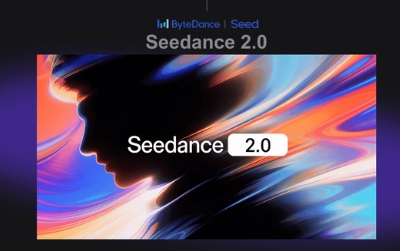From Sketch to Screen: Your Ultimate Guide to SuperMaker's Sketch to Video
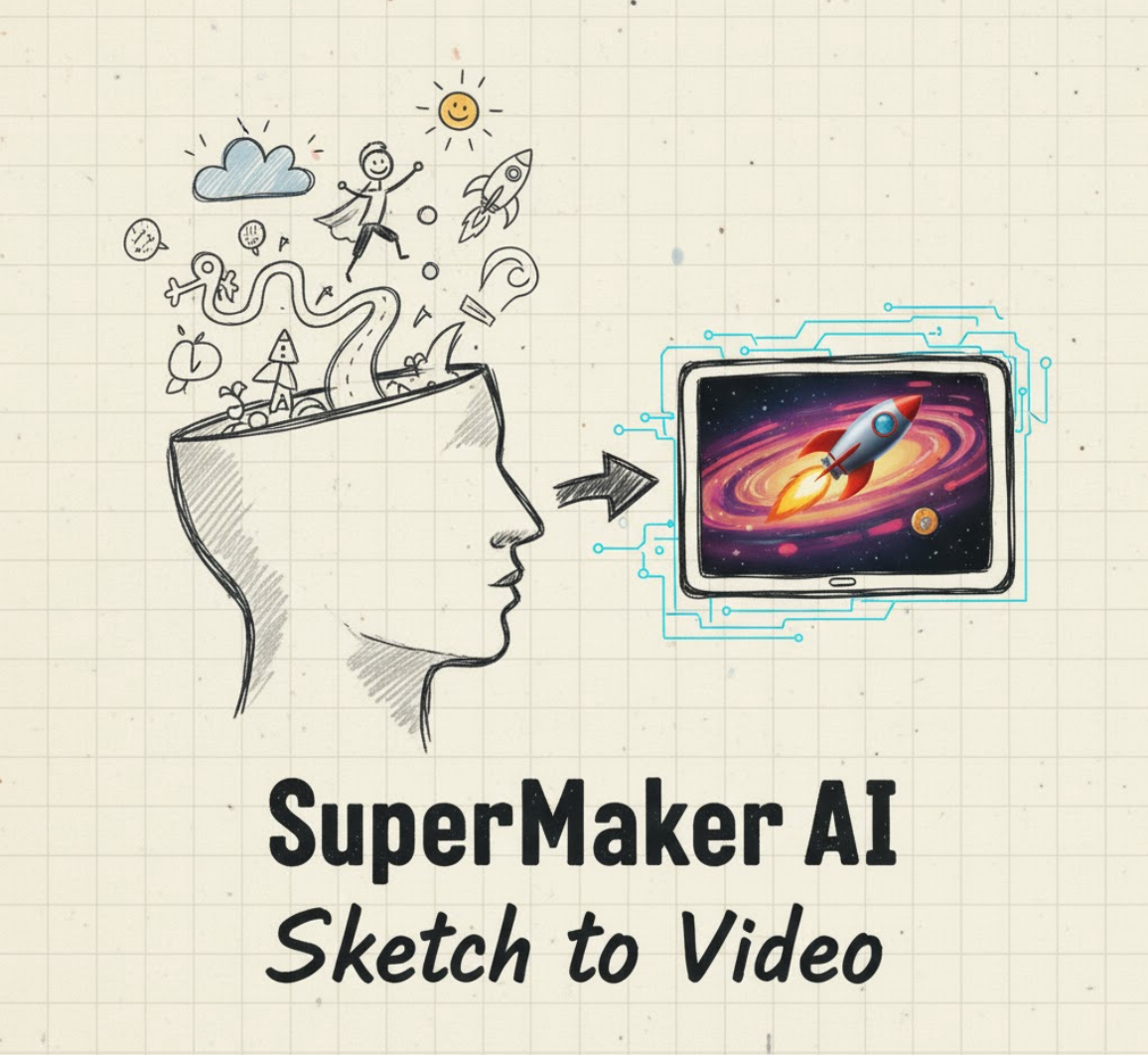
If you’ve ever doodled a stick figure and dreamed of seeing it move, SuperMaker AI’s Sketch to Video is your go-to tool. Launched as part of our innovative AI suite in 2025, this Sora 2-powered feature turns rough sketches into stunning 1080p videos—free and accessible to all. You've likely seen the viral demos from some innovators, where simple doodles transform into cinematic scenes with Sora-level quality. This technology is undeniably the future. Ready to turn your next doodle into a hit? Let’s break it down.
I. What Makes Sketch to Video a Game-Changer?
For years, AI video generation felt like a roll of the dice—typing a prompt and crossing your fingers for the right result. SuperMaker’s Sketch to Video rewrites that story by putting you in the director’s chair with intuitive control. Instead of relying on vague text, you sketch your vision, giving you unparalleled precision:
- Composition Control: Position characters, objects, or landscapes exactly where you want—no AI guesswork.
- Motion Mastery: Guide actions with ease—imagine a dancer twirling or a car speeding—using the natural flow of your lines, interpreted by Sora 2.
- Narrative Power: Weave coherent stories with seamless transitions, thanks to Sora 2’s ability to read weight, momentum, and even emotional cues, creating videos that feel alive.
Available free at SuperMaker AI's Sketch to Video, this tool democratizes filmmaking, making it a must-try for hobbyists and pros alike.
II. The Magic Recipe: Sketch, Interpret, and Create
Mastering SuperMaker’s Sketch to Video is simple, requiring no expert skills.
- The Sketch (Your Creative Spark): Start with anything—a stick figure, a tree, or a car. Upload via the website’s drag-and-drop feature (JPG/PNG, up to 10MB) or draw directly on the canvas. The key is to focus on the big picture—placement and intent—since Sora 2 excels at filling in the details.
- Motion Analysis (Sora 2’s Genius): Once uploaded, Sora 2 dives in, analyzing your sketch to infer natural movements, physics (like gravity or bounces), and emotional undertones. Whether it’s a single scene or a multi-part storyboard, the AI ensures every motion feels authentic without manual adjustments.
- Cinematic Output (Your Vision Realized): Hit generate, and within seconds to a minute, you’ll have a 1080p video complete with dynamic lighting and smooth transitions. Add an optional text prompt—like “vibrant cartoon park with a playful dog”—to customize style, and choose public or private visibility before downloading for sharing.
III. Bringing Your First Doodle to Life: A Step-by-Step Guide
Ready to create? Let’s craft a sunset drive in 5 easy steps, proving how fast you can master this:
- Step 1: Envision Your Scene: Picture a sleek car cruising toward a golden sunset.
- Step 2: Sketch the Basics: Head to SuperMaker AI's Sketch to Video. Draw a rectangle with two circles for wheels on the left, and a half-circle for the sun on the right—keep it rough and fun.
- Step 3: Upload Your Art: Drag your sketch into the SuperMaker canvas or use the online drawing tool.
- Step 4: Enhance with a Prompt: Type “red vintage convertible on a desert highway, cinematic sunset with lens flare” to set the mood.
- Step 5: Generate and Share: Click generate (using 10 credits), watch Sora 2 work its magic, then download your 1080p clip from “My Videos” to post on social media!
IV. Go Viral! SuperMaker Sketch-to-Video Ideas for Social Media Success
This technology isn’t just for cinematic flair—it’s a goldmine for unique, shareable content. Leverage SuperMaker AI’s Sketch to Video to shine on social media with these ideas:
-
The "Living Logo" Challenge: Imagine your favorite brand logo suddenly doing something funny or amazing. This idea grabs attention because everyone recognizes the logo, but no one expects it to move! With Sketch-to-Video, you simply draw the logo (like the Amazon smile) and then draw a clear arrow showing it transform into something else, like a drone flying away. This lets you precisely control the iconic shape and its surprising action, making it instantly shareable.
-
Animate Your Kid's Drawings: This is a heartwarming hit every time. Kids draw the most imaginative things – a six-legged monster, a house with wings. Sketch-to-Video lets you actually trace or sketch their unique drawing, then use simple arrows to make that exact drawing dance, walk, or fly. The magic comes from taking something so simple and personal, and giving it incredible, controlled movement that would be impossible with just words.
-
Literally "See" What Idioms Mean: Ever heard "it's raining cats and dogs"? This idea turns those silly phrases into real-life (or AI-life) animations. The humor comes from seeing exactly what an idiom describes. Using Sketch-to-Video, you can draw a cloud, then draw specific little cat and dog shapes with arrows showing them falling to the ground. You control each element's movement and placement, making the joke clear and perfectly timed – something you can't guarantee by just typing the phrase.
-
The "Secret Life of Everyday Objects": What if your coffee mug had feelings? Or your remote control went on an adventure? This idea makes everyday items feel alive. Sketch-to-Video is perfect for this because it allows for very small, controlled movements that give objects personality. You can draw a coffee mug, then add a tiny curved arrow to make it "peek" over a laptop, or a wiggly line to show it "shivering." These subtle, precise animations bring charming, relatable stories to life.
-
History or Science in a Snap: Make complex topics easy to understand and share. Instead of just telling about a historical event or a science concept, show it moving. With Sketch-to-Video, you can draw the key parts (like a giant wooden horse or planets orbiting) and use arrows to clearly show how they move or interact. This visual control allows you to explain processes clearly and quickly, turning abstract ideas into memorable, shareable videos.
V. Conclusion: The Future of Creation is in Your Hands
Gone are the days when bringing a vision to life required complex software and professional skills. Thanks to Supermaker AI's Sketch to Video, powered by Sora 2, bringing your ideas to life is as simple as drawing. From basic doodles to viral short videos, Supermaker makes it easy to direct, brand, and share your vision with stunning 1080p quality.
Ready to see your doodles transform? Try Supermaker AI's Sketch to Video for Free Today! What’s your first viral doodle? Share below and launch your creative story!