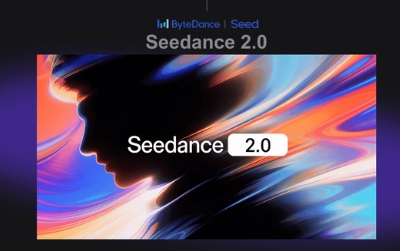How to Make the Viral "Choose Your Bed" Videos with AI

Join the viral trend. We guide you through generating realistic textures with Nano Banana Pro and animating them with Kling AI to create stunning visual ASMR.
What are "Choose Your Bed" Videos
If you have been scrolling through TikTok, Instagram Reels, or YouTube Shorts lately, you have definitely seen them: the "Choose Your Bed" videos. From squishy marshmallow beds to terrifying lava beds, these ASMR-style visual loops are generating millions of views.
Want to make your own and ride this viral wave? You don't need 3D animation skills. All you need are the right AI tools.
In this guide, we will show you exactly how to create these videos using the powerful tools available right here on SuperMaker.
Why Are These Videos So Popular?
It comes down to "Visual ASMR". Viewers love satisfying textures. The combination of a high-quality image (like a bed made of jelly) and realistic physics movement triggers a satisfying response in the brain.
To make a good one, you need two things:
- A Hyper-realistic Image (Texture is king).
- A Smooth Video Animation (Physics is queen).
How to Make the Viral "Choose Your Bed" Videos
Here is how to do it in 3 simple steps.
Step 1: Generate the "Bed" Image
The first step is to create the static image of the bed. The key here is texture. You want the material to look so real that viewers can imagine what it feels like to touch it.
For the best results, we recommend using Nano Banana Pro or Flux. These models excel at understanding complex textures and lighting.
Copy These Prompts
Here are prompts for the most viral bed types. Simply copy them into Nano Banana Pro:
-
The Marshmallow Bed (Soft & Fluffy)
Prompt: "A bed frame and mattress made entirely of fluffy pink and blue cotton candy, spun sugar texture, soft lighting, pastel colors, cozy bedroom atmosphere, hyper-realistic, 8k resolution, cinematic lighting. --ar 9:16"
-
The Lava Bed (Dangerous & Glowing)
Prompt: "A bed made of cooling magma and cracking lava, glowing orange veins, obsidian rock frame, dark moody bedroom, smoke and heat haze effect, volumetric lighting, unreal engine render style. --ar 9:16"
-
The Jelly Bed (Bouncy & Translucent)
Prompt: "A bed made of green translucent lime jelly, wobbling texture, gummy consistency, sunlight passing through the jelly, bright modern bedroom, caustic lighting effects, macro photography details. --ar 9:16"
-
The Galaxy Bed (Dreamy & Ethereal)
Prompt: "A bed made of swirling nebulas and stars, deep space purple and blue colors, glowing stardust, floating in a cosmic bedroom, magical atmosphere, intricate detail. --ar 9:16"
Action: Go to Nano Banana Pro, paste the prompt, and generate your image. Save the best one.

Step 2: Animate the Bed (Image-to-Video)
Now comes the magic. You need to turn that static image into a video where the bed looks like it is moving, breathing, or being pressed.
For this, we will use the Image-to-Video feature. Our platform offers the best video models in the world, including Kling AI, Sora 2, Veo 3.1, and Wan Video.
For beginners, we highly recommend Kling AI because it handles physical movement (like squishing or flowing) incredibly well.
How to Animate:
- Open Kling AI (or choose Sora 2 / Veo 3.1 from the sidebar if you want to experiment).
- Upload the image you generated in Step 1.
- Enter a Motion Prompt to tell the AI how the bed should move.
Copy These Motion Prompts
-
For the Marshmallow/Jelly Bed:
Prompt: "The bed is soft and squishy, visible depression on the mattress as if someone invisible jumped on it, slow motion bounce, high quality physics simulation."
-
For the Lava/Water Bed:
Prompt: "The liquid texture is flowing slowly, glowing magma cracking and moving, heat waves rising, realistic fluid dynamics."
Action: Click generate. The AI will produce a 5-10 second video clip of your bed moving.
Step 3: Edit and Go Viral
Once you have generated 3 or 4 different "beds" using the steps above, it's time to put them together.
- Stitch the clips: Use any video editor (like CapCut) to combine your clips.
- Add Text: Put a text overlay that says "Choose Your Bed" or "Level 1 vs Level 100".
- Add Sound (Crucial):
- Cotton Candy: Add a "squishing foam" sound.
- Lava: Add a "burning/crackling" fire sound.
- Ice/Crystal: Add a "glass tinkering" sound.
- Music: Add a trending background track.
Summary
Creating viral AI videos doesn't have to be hard. By combining the high-quality texturing of Nano Banana Pro with the advanced motion physics of Kling AI, you can produce professional-grade content in minutes.
Ready to create your first masterpiece?
- Create the Image: Try Nano Banana Pro
- Animate the Video: Try Kling AI
Explore our sidebar for more advanced tools like Sora 2, Wan Video, and Veo 3.1 to find the style that fits you best!