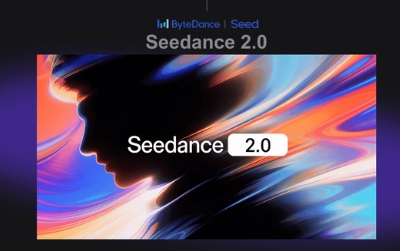Nano Banana 2: Everything We Know So Far (Gemini Integration & the Latest Nano Banana Update)

A rumor-backed preview of nano banana 2—expected Gemini integration, likely features, and the latest nano banana update clues.
Introduction: Meet Nano Banana 2 — The Faster, Smarter Gemini Image Editor Update
If you've been hearing creators rave about Google's "Nano Banana," here's the scoop: Nano Banana 2 is the late-2025 update to Google's Gemini image editing experience (built on the Gemini 2.5 Flash Image model). It turns simple, natural-language prompts into polished photo edits—blending, restyling, adding objects, and keeping people or characters consistent across shots—much faster than typical tools.
 Recent rollouts brought these capabilities into the Gemini app, Search (AI Mode), and NotebookLM, making advanced editing feel instant and everywhere.
Recent rollouts brought these capabilities into the Gemini app, Search (AI Mode), and NotebookLM, making advanced editing feel instant and everywhere.
What is Nano Banana 2?
Nano Banana 2 refers to the latest public wave of features and distribution for Google's Nano Banana image system—an editor powered by Gemini 2.5 Flash Image. It emphasizes speed, natural-language understanding, and identity consistency (e.g., keeping a face the same across many edits). Google says billions of images have already been created with Nano Banana, and the upgrade has driven a surge of new Gemini users.
A key trust feature: images made or edited with Gemini 2.5 Flash Image carry SynthID invisible watermarking for provenance, which helps platforms and audiences identify AI-generated visuals without degrading quality.
Nano Banana 2 demands no expertise: just describe your vision, and see results emerge in moments.
Try Nano Banana 2 On SuperMaker
Latest developments on Nano Banana 2.(updated on November 11)
Layout, Text & Typography Control
Sharper text rendering (including for many Asian languages), better charts, and accurate annotations make Nano Banana 2 a powerful generator for posters, slides, and data visuals.
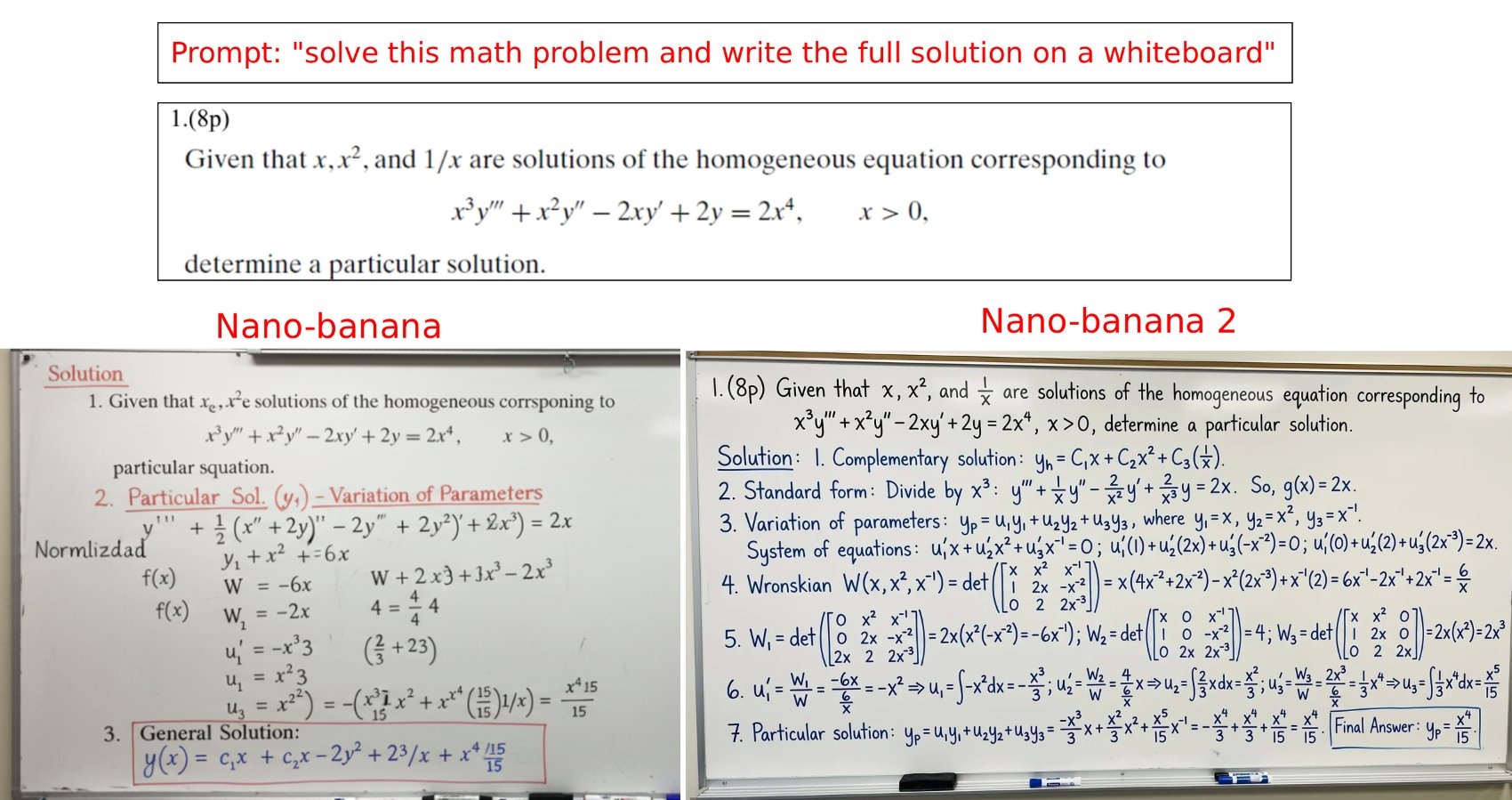
Reference Images and Style Consistency
Guide identity, materials, and color with reference images so Nano Banana 2 keeps subjects and style consistent across sets. Blend prompts with references to steer composition and look without tedious manual edits.

Why Nano Banana 2 Matters
Core Capabilities
Nano Banana 2 introduces several powerful features that make it stand out:
- One-shot edits from plain English (e.g., "turn this selfie into a studio portrait with soft rim light")
- Blend multiple photos to merge scenes or ideas seamlessly
- Strong character/identity consistency across different styles and contexts
- Speed + quality optimized for iterative, conversational editing
- High-resolution results ideal for printing, online sharing, or professional use
These capabilities represent exactly the strengths highlighted in Google's rollout coverage and independent hands-ons.
Everyday creative power, anywhere – Now available directly in the Gemini app and Search (via AI Mode + Lens), and used inside NotebookLM for auto-generated visuals. That means fewer detours into dedicated editors.
Real traction – Google attributes 10M+ new Gemini users and 200M+ edits to the Nano Banana launch momentum—signal that the workflow resonates with mainstream users, not just pros.
Technical Advantages
The AI image generation powering Nano Banana 2 delivers:
- Gemini 2.5 Flash Image backbone – optimized for fast, conversational, multi-turn image tasks.
- SynthID watermarking – invisible, robust provenance tagging on created/edited images for trust and transparency.
- Ecosystem fit with Gemini models – benefits from Gemini's natural-language understanding and tool integrations across Google products.
- Intuitive natural language processing for effortless prompt handling
- Instantaneous creation yielding pro-level outputs
Where to Try Nano Banana 2
Nano Banana 2 is accessible via browser without downloads, with multiple access points available in 2025:
Official Platforms
- SuperMaker(Web): Integrated popular AI models from the market, including Nano Banana 2.
- Gemini app (Android/iOS): image editing just got a major upgrade with new UI polish and faster flows.
- Search (AI Mode) & Google Lens: generate and transform images inline as you search.
- NotebookLM: automatically produces content-aware visuals (e.g., watercolor, papercraft styles) from your docs.
- Google AI Studio: for developers working directly with Gemini 2.5 Flash Image (the engine behind Nano Banana).
Alternative Access
Several independent websites present "Nano Banana" interfaces using Gemini APIs. They can be handy for demos but aren't official Google products; check privacy and terms before uploading sensitive images:

How to Use Nano Banana 2 (Quick Tutorial)
Getting Started
- Open the Nano Banana 2
- (Optional) Upload a photo for editing (JPEG, PNG, WebP) or start from text
- Craft your prompt → examples:
- Text-to-image: "A majestic city skyline at dusk with neon lights"
- Image editing: "Make this product look like a hero shot on a marble counter at sunset"
- Creative transformation: "Turn my pet into a miniature desk figurine"
- Choose image-to-image or text-to-image mode if offered
- Hit Generate → outputs load swiftly
- Iterate conversationally: ask for tweaks (warmer light, softer shadows, remove glare), then save in high-res
Remember: Gemini-edited images include SynthID watermarking.
Best Practices
To optimize your Nano Banana 2 session:
- Begin with precise, vivid prompts – Be explicit about subject + style + lighting + composition ("front-facing portrait, cinematic look, shallow depth of field")
- Test various styles and tweaks – experiment with different artistic approaches
- Incorporate detailed elements for optimal outcomes and better accuracy
- Ensure consistency in ongoing edits – use reference words for continuity ("same outfit, same background color")
- Blend thoughtfully when combining images (pick sources with matching angles/perspective)
- Respect rights and safety (get permission to edit people's photos; avoid trademarked logos unless licensed)
Independent testing notes that Nano Banana shines in identity consistency and single-prompt accuracy, so front-load details for best one-shot results.
Real-World Use Cases
Nano Banana 2 shines in diverse professional scenarios:
Marketing & Social Media
- Develop uniform AI brand avatars and consistent visual identities
- Turn a single product photo into multiple on-brand campaign visuals
- Produce captivating visual posts and content
- Rapid A/B variants of thumbnails and ads for optimization
- Uphold brand coherence across campaigns
Photo Restoration
- Revive fuzzy old pictures instantly with AI enhancement
- Remove distractions, fix lighting, and restore older images with sensible hallucination control via conversational prompts
- Improve vintage snapshots and repair worn-out photos
- Export remains watermarked with SynthID for authenticity
Art & Design
- Translate a portrait into watercolor, anime, or papercraft styles with consistent identity across a series
- Convert images into sketches or pixel art masterpieces
- Invent distinctive creative modes and artistic expressions
- Craft content for artistic endeavors with style consistency
E-commerce
- Display items in tailored, lifelike environments
- Generate studio-quality packshots and lifestyle comps from minimal inputs to accelerate PDPs and ads
- Produce high-end product shots at scale
- Design promotional assets with professional quality
Independent reviews highlight the speed and first-try hit rate for commercial workflows.