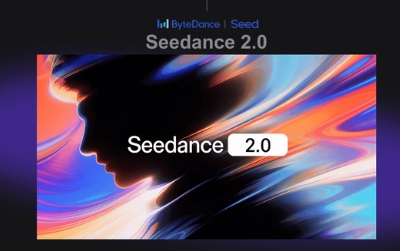First Frame Last Frame AI: Start and End Frame AI Video Generator Free in SuperMaker

On SuperMaker, first frame last frame AI is implemented as an image to video workflow. Instead of chaotic transitions, you get a controlled transformation from your first frame to your last frame. This article walks you through what first frame last frame AI actually is, why start frame end frame AI matters for modern creators, which video models you can use in SuperMaker, and how to get the best results. Besides, you will see how a start and end frame AI video generator free workflow can change the way you plan and produce content.
Try SuperMaker first frame last frame AI video free online.
What Is First Frame Last Frame AI Feature?
At its core, first frame last frame AI is simple: you control the beginning and the ending of an AI-generated video by providing two reference images.
- The first image becomes the exact opening shot.
- The second image becomes the exact closing shot.
- The first frame and last frame AI video generator then generates all the in-between frames that move from the first image to the second.
Traditional text to video and image to video tools struggle to give you precise control over composition and identity at specific moments in the timeline.
Because of this, first frame last frame AI is especially useful for:
- Before-and-after transformations (makeovers, renovations, edits).
- Looping clips where the last frame matches or closely echoes the first.
- Story beats where the opening and closing need to be perfectly planned.
- Brand shots where logos or products must appear clearly in specific frames.
With first frame last frame AI, you can think like a director who already knows the first and last shot of a scene and lets the AI handle the in-between animation.
The word "logo" gradually emerges from the bottom up, and the emergence process is in a white liquid state, with some droplets splashing.
Why Start Frame End Frame AI Matters for Creators
Modern audiences scroll fast and forget quickly. To stand out, your videos need both visual impact and narrative clarity. Start frame end frame AI gives you both.
When your first frame is intentional and your last frame is planned, your content is easier to understand, more memorable, and more shareable.
Here is why start frame end frame AI matters:
- It locks identity: faces, products, or characters do not suddenly change halfway through the clip.
- It keeps your brand consistent: logos, brand colors, and UI elements appear where you want them.
- It makes “before and after” videos effortless: you no longer need to manually align or animate transitions.
- It supports visual storytelling: you can design the opening hook and closing payoff with confidence, then let AI fill in the journey.
When you experience start and end frame AI video generator free inside SuperMaker, you get a powerful yet accessible way to build professional clips that feel deliberate instead of random.
The DJI drone's perspective passed through the woods and all the way to the beach, with the camera resting on the little girls.
Multi-Model First Frame Last Frame AI Inside SuperMaker
SuperMaker does not lock you into a single engine. Instead, it gives you several AI video models, all accessible through the same first frame last frame AI workflow.
You upload the same pair of images and try different models to see which style fits your project best.
1. Veo 3 & Veo 3.1 Cinematic Start–End Storytelling with Sound
Veo 3 is ideal when you want a reliable cinematic base, while Veo 3.1 pushes things further with richer detail, more dynamic motion, and more nuanced audio.
For brand films, explainers, trailers, and any project where quality must never look “cheap,” pairing Veo with the first frame last frame AI workflow is the safest professional option.
2. Kling 2.1 Pro - High Resolution and Perfect Physical Performance (with Sound)
Kling 2.1 Pro is built for creators who care about sharp resolution and physically convincing motion. When you drive it with a start frame end frame AI setup, Kling focuses on making every frame look crisp while keeping movement believable.
Kling 2.1 Pro also generates video with sound, making it a strong choice for dynamic social clips, product demos, sports-style content, and trend-driven videos that rely on energy and clarity.
3. Seedance – Budget-Friendly First Frame Last Frame AI for Everyday Clips (No Sound)
Seedance is the most cost-effective option in the SuperMaker lineup. It is the model you reach for when you want lively motion and solid results at the best possible value.
Unlike Veo or Kling, Seedance does not generate audio. If you are testing ideas, producing large batches of videos, or simply looking for the highest value-for-money first frame last frame AI engine, Seedance is the ideal starting point.
How to Use Start Frame End Frame AI in SuperMaker
Using start frame end frame AI in SuperMaker is designed to be simple, even if you are new to AI video tools. This way you can enjoy first and last frame AI video generator free without technical barriers. Here is a step-by-step overview.
Step 1: Enter SuperMaker A video Generator
- Inside SuperMaker, choose the start and end frame AI video generator.
- Choose a model from Veo 3, Veo 3.1, Kling 2.1 Pro and Seedance, depending on your creative goal.
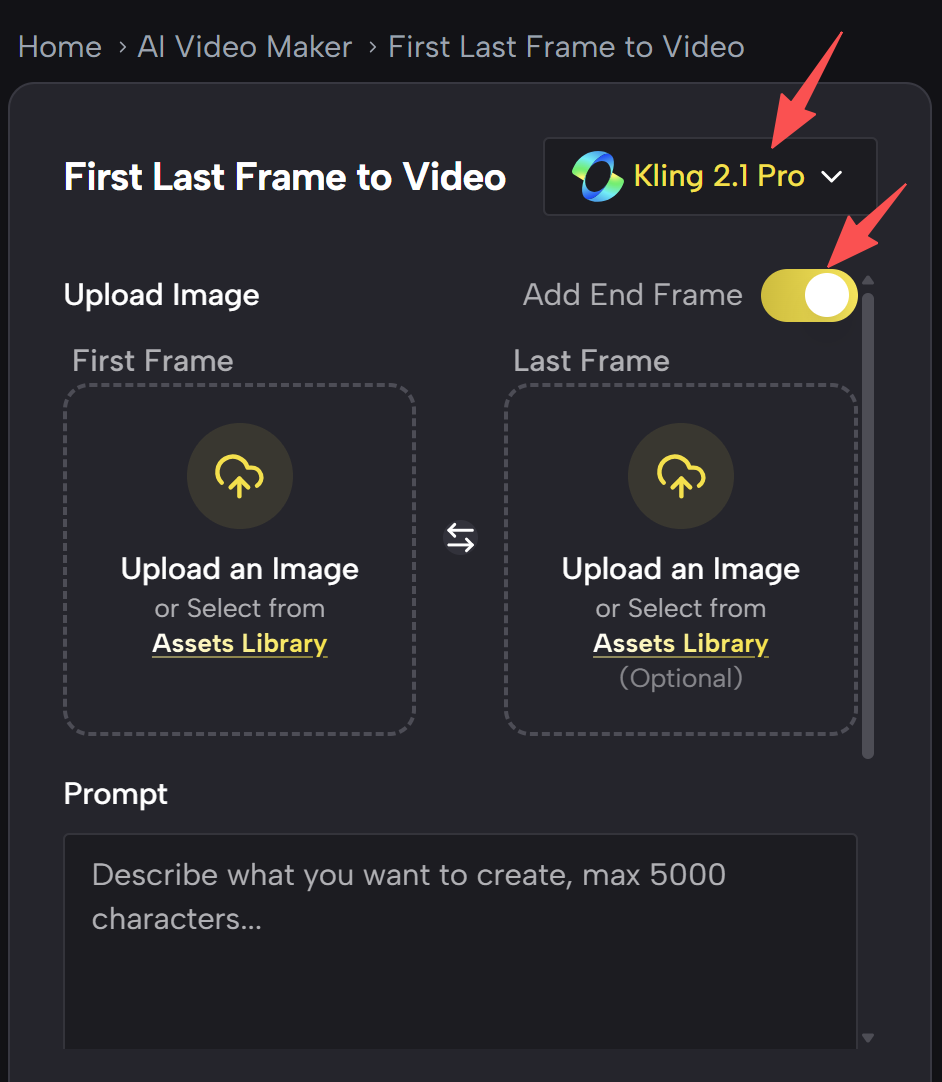
Step 2: Upload Your Start Frame and End Frame
Select a clear, high-quality image for the opening shot, then upload a separate image for the closing shot.
For the best start frame end frame AI results:
- Keep your subject clear in both images
- Try to maintain similar frames
- Avoid extremely noisy or low-resolution photos
Step 3: Write a Concise Prompt
Describe the motion, mood, and style you want the AI to generate between the two frames:
- Style: realistic, cinematic, anime, stylized, etc.
- Motion: slow zoom, pan, orbit, push-in.
- Atmosphere: cozy, dramatic, futuristic, playful.
Good prompting helps first frame last frame AI understand not only how the video should look, but how it should move.
Step 4: Basic Settings
Adjust the video settings to meet your creative needs — Video length, resolution, and aspect ratio.
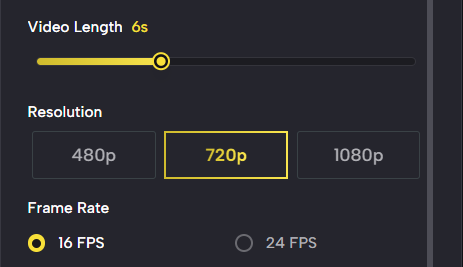
Step 5: Generate, Review, and Iterate
Click generate and let the first and last frame AI video generator build your clip. If the transition feels too fast, too slow, or not on-style:
- Tweak your prompt
- Change duration or aspect ratio
- Try a different model
The camera focuses on the bag first, and then in the process of the camera zooming out, the model in the last frame walks into the scene and finally stops by the desk and put her hands on the desk。Don't mutate, stay consistent.
The Key Features Make SuperMaker AI First Last Frame Stand Out
SuperMaker AI isn’t just another AI video generator. It’s an all-in-one creative hub that combines AI image creator, AI video maker, AI music generator, and AI audio generator—all under one roof. Here’s what makes its start and end frame AI feature unique:
1. Intuitive Interface
The interface is clean and user-friendly. Even as a beginner, you can be able to set up your first last frame video in minutes.
This means that there is no any barriers to learn how to use SuperMaker first frame last frame AI to video generation.
2. Prompt Generate with AI
If your story is too complex to describe perfectly, you can rely on SuperMaker AI prompt optimization tool. It suggests three alternative prompts that help you refine the video details.
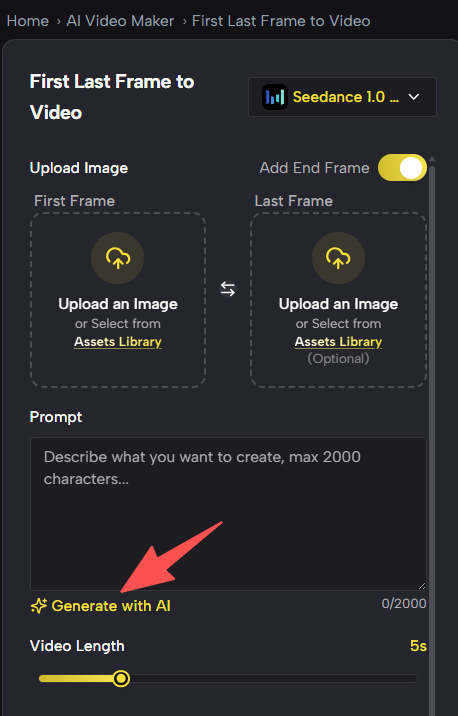
3. Flexible Video Length
You get to choose the video length—anywhere from 3 to 12 seconds. This flexibility helps you decide how many credits to use based on your project.
4. Adjustable Resolution
Need a high-resolution ad or a lightweight clip for social media? You can pick the most suitable video resolution that fits your needs, again with flexible credit usage. The flexibility can make sure to deliver cost-efficiency and results fitting your needs.
5. Free Trial
Best of all, new users get free credits to try out SuperMaker first frame last frame AI free, making it easy to test the feature before committing. And consecutive daily check-in can earn extra credits to explore different models.
Creative Ideas for First and Last Frame AI Video Free
Once you grasp the basics, first and last frame AI video free workflows open up a lot of practical use cases. Here are some ideas to get you started:
1. Glow-Ups and Makeovers
- First frame: casual selfie.
- Last frame: fully styled portrait.
Use first and last frame AI video free to animate hair, makeup, outfit, and background changes in one smooth transformation that works perfectly for TikTok and Reels.
2. Room, Studio, or Setup Transformations
- First frame: empty room or messy desk.
- Last frame: fully decorated space or finished studio setup.
First and last frame AI video free makes it easy to show a full transformation in just a few seconds, ideal for interior design, desk tours, and creator setup videos.
3. Product Hero Shots
- First frame: product in a simple setting.
- Last frame: cinematic close-up with lighting and reflections.
With first frame last frame AI, the AI adds camera motion and visual polish while your product stays consistent and recognizable.
4. Educational Before-and-After
- First frame: blank diagram, chart, or process flow.
- Last frame: completed version with labels and highlights.
This is a clean way to use start frame end frame AI for explainers, tutorials, and training content.
5. Looping Social Clips
Design your first and last image so they match or nearly match. A first and last frame AI video free workflow then generates a loop that feels satisfying to replay over and over on social.
Because the core pattern is always “start here, end there,” almost any creative idea can be mapped to a pair of images and powered by first frame last frame AI.
Pro Tips for Better Start and End Frame AI Results
To unlock the best quality from a start and end frame AI video generator free workflow and from your first frame last frame AI projects, keep these best practices in mind:
- Keep faces clear and centered
If your video includes people, make sure faces are sharp and visible in both images. This helps first frame last frame AI preserve identity across the animation.
- Describe the details in your prompt
Extreme changes in brightness or color between the two images can lead to messy transitions. If you want day-to-night or summer-to-winter, say so clearly in your prompt so start frame end frame AI understands the intention.
- Avoid overly busy backgrounds
Simple, readable environments are easier for start frame end frame AI to animate smoothly, especially at social-media-friendly resolutions.
- Describe the motion process
Do not only describe the final look. With first frame last frame AI, mention how things should move, evolve, or transform between the two frames.
- Test multiple models
A transition that looks average in one model can look incredible in another. Since you are using a start and end frame AI video generator free inside SuperMaker, take advantage of low-friction experimentation and model switching.
Start Your Next Video with First Frame Last Frame AI
By controlling your opening shot and your closing shot, you give every clip a clear structure.
Inside SuperMaker, you can:
- Try multiple models in one place
- Iterate quickly on ideas
- Use a start and end frame AI video generator free workflow to experiment without risk
First frame last frame AI lets you design videos that are not only beautiful, but also fully aligned with your creative vision.