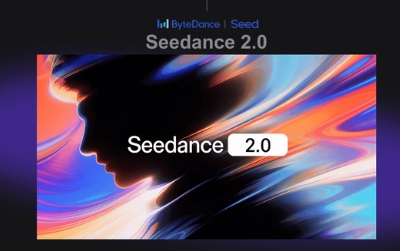Why Can't I Generate the Content I Want with Veo 3?

I choosed Veo 3 model to generate videos with the specified language, speech content, dialogue videos without subtitles, or videos that synchronize speaker's mouth, but the Veo 3 videos are not in line with my mind. I tried to adjust prompts many times, making Veo 3 meet my needs, but it always failed. If you always got this problem, you may find answer about how to master Veo 3 prompt skills in this article.
What is Veo 3 Model?
Veo 3 is a cutting-edge AI-powered video generation model developed by Google. It excels in generating vivid, cinematic videos with synchronized and immersive audio.
Veo 3 is accessible in SuperMaker now and Veo 3.1. SuperMaker provides free plan for users to experience it and extra check-in credits for more explore.
In addition, Veo 3 has good performance in understanding your prompts. Unlike other AI video generation models, Veo 3 understands complex and nuanced instructions, allowing you to create immersive storytelling videos with lifelike visuals and perfect lip-sync audio.
Whether you want to produce dialogue-driven scenes, ambient environments, or dynamic action sequences, Veo 3 offers unparalleled creative freedom and quality. This blog will teach you how to master Veo 3 prompt skills, then minimize the errors frequency as much as possible.
How to Use Veo 3
As you know, Veo 3 prompt are the base and key for generating AI videos. In order to generate your desired Veo 3 videos with audio using SuperMaker AI Veo 3, the point you should know about Veo 3 prompt skills:
Define Your Scene Clearly
Your writing should include explicit and detailed descriptions of the environment, characters, actions, and mood. Just like 'Who performed what action in what location?'
1. The Basic One
One young couple are sitting together in a cozy living room, watching TV while eating ice cream.
2. The Better One
One young couple is sitting together in a cozy living room, watching TV while eating ice cream. The room is warmly lit and comfortable, with a sofa and a coffee table. The couple is laughing and chatting as they enjoy their ice cream, occasionally glancing at the television screen which displays a film. You can hear the cheerful background music from the TV, the couple’s laughter. The overall atmosphere is joyful and relaxed. And the TV is located front of the couple and we just see their backs in the video.
How to Write The Perfect Prompts for Veo 3?
Follow these tips to master clear and effective Veo 3 prompt skills. You may copy and paste them and adapt the content you want in SuperMaker Veo 3 AI video maker.
1. Be Clear and Specific
Clearly describe the scene that you want to get with straightforward phrases. The clearer your description, the better results you will get. Always remember not to use vague or unclear words, as they may mislead the AI.
A male lion and a female lion are playfully chasing each other across a vast African savanna. The golden grass waves gently in the breeze under a bright blue sky. The lions run, leap, and circle each other with playful energy, occasionally letting out soft growls and playful roars. You can hear the sound of their paws thudding on the earth, the rustling of the grass, distant bird calls, and the wind blowing across the open plain. The atmosphere is lively, natural, and full of the wild spirit of the savanna.
2. Define the Video Style or Genre
The other Veo 3 prompt skill is mentioning the video artistic style, camera angle, or genre in your prompts, as these details can greatly enrich the final output.
Create a cinematic, ultra-high-definition video in a 16:9 aspect ratio. The scene opens with a dramatic, sweeping camera movement over a breathtaking landscape at golden hour—warm sunlight casting long shadows over rolling hills and a tranquil river winding through the valley. The color grading is rich and vibrant, with deep contrasts and film-like tones. The camera slowly glides closer, capturing intricate details: dew on the grass, leaves rustling in a gentle breeze, and birds soaring across the glowing sky. The soundtrack features cinematic orchestral music, blending with natural ambient sounds—wind, water, and distant wildlife. The overall mood is epic, emotional, and visually stunning, with every frame carefully composed like a scene from a feature film.
3. Include Key Details
Specifying important visual elements such as colors, lighting, objects, backgrounds, and character features is important to master Veo 3 prompt skills..
Aerial shot slowly descending over an empty meadow at sunset, a couple lying together in the grass, gentle breeze moving the grass, camera closes in on the girl’s face as a butterfly lands on her nose, cinematic style, soft and romantic atmosphere.
4. Emphasize Context and Setting
Provide context about the scenario, such as timeline or circumstances, to deepen the narrative is also a key to use the Veo 3 prompt skill in your test.
At dawn, a quiet mountain lake is covered in gentle mist. First, the camera focuses on the still, glassy water reflecting the pale morning sky. Gradually, golden sunlight begins to filter through the trees, illuminating the mist and revealing lush green forests along the shore. Then, a flock of birds takes flight from the water’s edge. The atmosphere shifts from serene and mysterious to bright and vibrant, accompanied by the soft sounds of nature awakening.
5. Multi-Language Audio Generation
Mark the language and speech content to ensure proper lip-sync and audio generation, input the speech text with specified language markers like:
Two girls are chatting in the classroom and one of the girls said "SuperMaker AI is a super useful AI tool and it helps me a lot in my daily work. I'm sure I will keep using it from now on" in English.
Two girls are chatting in the classroom and one of the girls said "SuperMaker AI is a super useful AI tool and it helps me a lot in my daily work. I'm sure I will keep using it from now on" in Spanish.
Innovative Uses of Video Generation
Here are some fun ways to play with Veo 3 while achieving better results at the same time.
Text to Video
Describe your video from different aspects, making sure to list them in bullet points rather than writing a whole paragraph. This Veo 3 prompt skill can also be used when generating videos from image.
If you want to generate a video about one Komodo is resting under a tree. These will be a good prompt template to follow:
USE CASE: (This part can be added or not) Teaching
SCENE: A Komodo dragon is resting under a big tree.
SCENARIO: The Komodo dragon leans against the big tree, its mouth slightly open and drooling.
ENVIRONMENT OR ATMOSPHERE: The environment is like an insulated island, and the big tree is on the bank of an extensive sea. The land is filled with grains and sands.
BACKGROUND SOUND: The background sound is real and natural, wind, water, leaves and the breath of Komodo.
VIDEO STYLE: The video is like the documentary—Animal World.
DIALOGUES: (This part can be added or not)
CAMERA OR SHOT LANGUAGE: The video stars with a long-distance shot which could view the whole tree and most of water and land. Then the camera zooms in smoothly, focusing on the Komodo.
REQUIREMENTS: (This part could be used to adjust details according to the generated videos)
Image to Video
Add text on the image describing the content you want to generate. Try draw to video feature in SuperMaker.
(upload the image first)
Prompt: Generate a video with audio according to the requirements on the image.
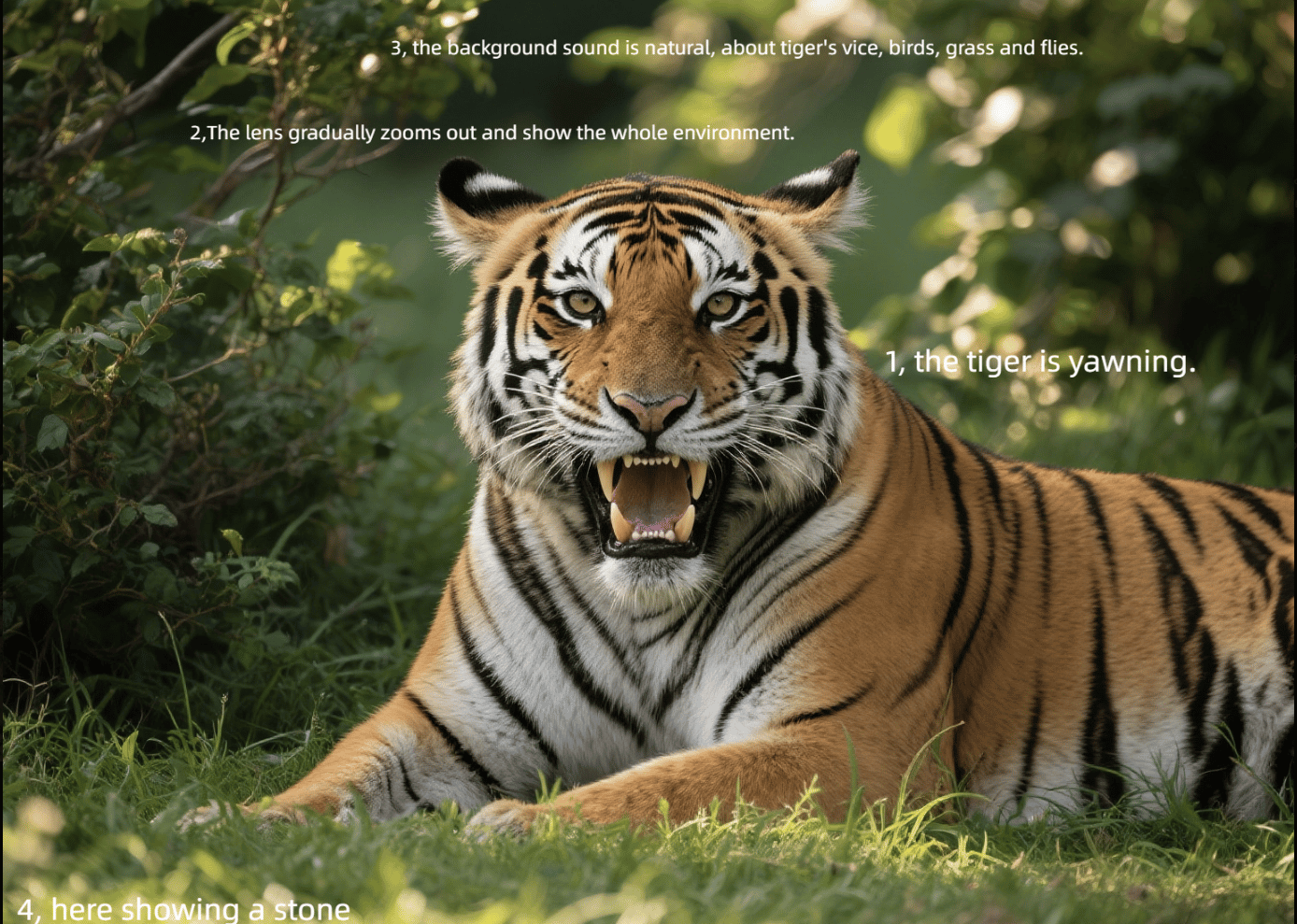
Pro Tips For Applying Veo 3 Prompt Skills
1. Clearly Identify Who Said What
If there are more than one people speaking in the video, you should clearly indicate who said what so that Veo 3 won't be confused.
The old lady in black sweater said:
The boy who lying in the bed said:
2. List Requirements One-by-One
When writing Veo 3 prompts, it’s often clearer to list your requirements instead of putting everything into one long sentence. Numbering them helps the AI better understand and follow your instructions.
1, Generate a video of a young couple watching a movie in their bedroom, lying together.
2, The camera focuses on their faces without showing any scenes from the film, but soft light reflections appear on the wall.
3, The atmosphere is warm and relaxing.
3. Avoiding Subtitles in Outputs
Since Veo 3 has been trained on countless data, its generated videos often include chaotic subtitles. If the generated video contains people talking, it is common to see subtitles—often with incorrect spellings. To avoid this, add 'No Subtitle' at the beginning of your prompt, repeat it more than twice, or emphasize it with capital letters.
There is no any subtitle in the video. Two people are sitting across from each other at a small table in a cozy café, having a friendly conversation. The scene is warmly lit, with soft background music playing and the quiet hum of other customers talking nearby. The man said: I've been meaning to try this place. Tthe coffee is amazing, isn't it? The the girl replied: I know. Rright, and the atmosphere is so relaxing.
4. Mark The Contents You Want
If you want specific details in your video, be sure to define them in your Veo 3 prompt.
Two girls are walking side by side along a busy city street during the day. In the background, you can hear the sounds of traffic, car horns, footsteps, people chatting, and the general hum of city life.
5. About Kids’ Voices
Veo 3 currently has limitations when generating videos featuring children as main characters. While earlier versions produced silent clips, some outputs may now include sound. However, children’s voices are not generated due to ethical, legal, and platform policy considerations that protect minors and prevent misuse.
For better results, use text-to-video when creating videos with kids, as image-to-video generally produces silent outputs.
Key Features of Veo 3
Here are some prominent features that make your Veo 3 prompt skills performance superior to other video generations.
1. Advanced Prompt Understanding
Veo 3 excels at comprehending detailed, multi-layered prompts. It can interpret intricate descriptions of scenes, characters, emotions, and actions, ensuring the generated video matches your vision closely.
A majestic white horse galloping along the shoreline at sunrise, splashing water, golden light, ultra-realistic, wide shot, 16:9 aspect ratio.
2. Perfect Audio-Visual Synchronization
Veo 3 delivers outstanding audio and visual fidelity, and generates crystal-clear soundscapes, including dialogue, voice-overs, sound effects, and background music, all perfectly aligned with the characters’ lip movements and scene actions.
Two people sit across from each other at a table in a cozy, well-lit room, drinking tea and having a conversation. Their voices and lip movements are perfectly synchronized. The atmosphere is warm and relaxed, with cinematic camera angles and realistic ambient sounds.
3. Cinematic Quality Output
Veo 3 supports high resolutions, dynamic lighting, and professional color grading to produce visuals comparable to blockbuster films, and makes sure every frame is crafted to cinematic standards, making the videos suitable for marketing, entertainment, education, and more.
A cinematic close-up of a person walking through a sunlit forest, soft light filtering through the trees, gentle breeze moving their hair, rich colors and film-like quality, immersive and realistic atmosphere.
4. Immersive Environment Creation
Veo 3 excels at building deeply immersive environments. Through sophisticated spatial audio and realistic scene composition, you are transported into rich, believable worlds that enhance storytelling and emotional impact.
Walking through a dense forest at dawn, sunlight streaming through misty trees, footsteps crunching on leaves, birds singing all around, cinematic style, immersive and atmospheric feeling.
Conclusion
Veo 3 represents a new frontier in AI-driven video creation, combining sophisticated prompt understanding with cinematic-quality audio-visual rendering.
By mastering detailed Veo 3 prompt skills, specifying language accurately, and leveraging style and motion keywords, you can unlock Veo 3 full potential to generate stunning, immersive videos tailored to their creative vision.
Are You Ready to Create Stunning Videos with Veo 3?
Have you got all the Veo 3 prompt skill points? Try to generate your first video with audio at SuperMaker AI Veo 3.