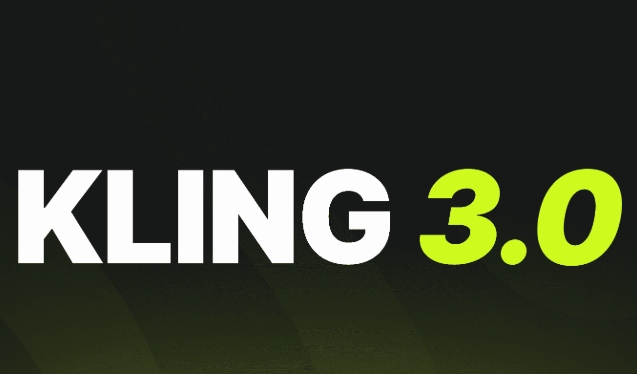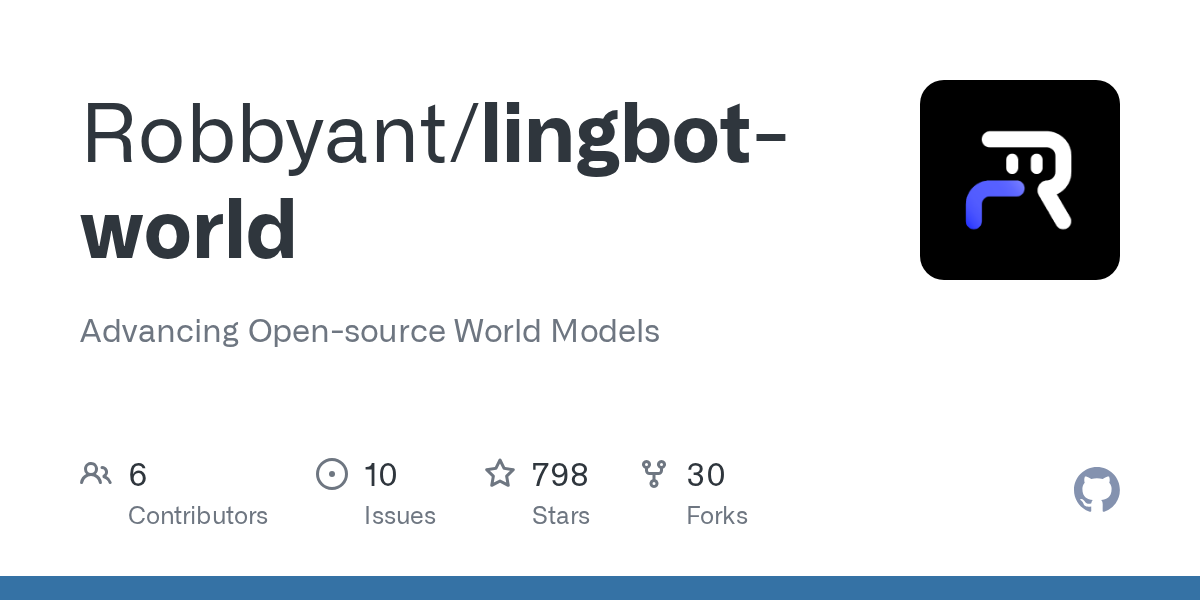The Ultimate Veo 3 Prompt Guide for AI Video Generation

Building Effective Video Prompts
Understanding Veo 3's Creative Intelligence
Google's Veo 3 represents a revolutionary leap in AI video generation, transforming simple text descriptions into cinematic experiences. Unlike traditional video tools that merely follow instructions, Google Veo 3 operates with the sophistication of a seasoned filmmaker, understanding not just what you want to create, but how to bring your vision to life with artistic nuance. Every effective google veo 3 prompt becomes a bridge between your creative vision and stunning visual output.
The key to unlocking Google Veo 3's potential lies in understanding its unique approach to creative interpretation. This AI doesn't just generate moving images—it crafts complete audiovisual narratives that capture the essence of professional filmmaking. Experience Google Veo 3's capabilities firsthand and discover how advanced google veo 3 prompt techniques can transform your creative projects into professional-quality videos.
How to Building Effective Video Prompts
The Foundation of Great Prompts
Creating compelling videos with Google Veo 3 begins with understanding the anatomy of an effective google veo 3 prompt. Think of your google veo 3 prompt as a creative brief that guides the AI through every aspect of your vision. The most successful google veo 3 prompt structures address multiple dimensions simultaneously:
Visual Composition: Define your scene's visual hierarchy, from the primary subject to background elements. Consider how each element contributes to the overall narrative impact of your google veo 3 prompt.
Temporal Flow: Describe the progression of action throughout your video. Google Veo 3 excels at understanding narrative arcs and can create videos that feel purposeful rather than random when your google veo 3 prompt includes detailed timing.
Atmospheric Context: Establish the emotional and environmental context that will inform every creative decision the AI makes. A well-crafted google veo 3 prompt includes these subtle atmospheric details.
Example Prompt:
In a sunlit studio, an old architect leans over his weathered drafting table, surrounded by years of creative work. Papers cascade across the surface - some crisp and new, others yellowed with age and covered in coffee stains. His weathered hands move deliberately across the page, sketching out ideas that seem to flow from somewhere deep within. The afternoon light streams through tall windows, casting long shadows that dance across his work as he pauses, taps his pencil thoughtfully, then continues drawing. You can hear the gentle scratch of graphite on paper, the soft rustle of pages being turned, and his quiet breathing as he loses himself in the creative process. The room smells of old paper and fresh coffee, and every surface tells a story of countless hours spent bringing ideas to life.
Key Features Analysis:
- Visual Composition: "Papers cascade across the surface" + "His weathered hands move deliberately across the page" + "long shadows that dance across his work"
- Temporal Flow: "some crisp and new, others yellowed with age" + "as he pauses, taps his pencil thoughtfully, then continues drawing"
- Atmospheric Context: "The afternoon light streams through tall windows" + "The room smells of old paper and fresh coffee" + "every surface tells a story of countless hours"
Crafting Detailed Scene Descriptions
The difference between amateur and professional results often comes down to specificity in your google veo 3 prompt. Instead of generic descriptions, paint a vivid picture that leaves little room for misinterpretation. Consider these essential google veo 3 prompt elements:
Environmental Storytelling: Your setting should contribute to the narrative. A rain-soaked street tells a different story than a sun-drenched meadow, even if the action remains the same. Master google veo 3 prompt creators understand this principle.
Character Motivation: When featuring people in your videos, hint at their emotional state and intentions. This helps Google Veo 3 generate more authentic performances and expressions when your google veo 3 prompt includes psychological depth.
Visual Hierarchy: Guide the viewer's attention by clearly establishing what should be the focal point of each moment in your video. Effective google veo 3 prompt structure uses this technique consistently.
Example Prompt:
A young female writer with shoulder-length auburn hair sits in her cluttered study at midnight, surrounded by creative chaos. The camera starts with a slow push-in through her doorway, revealing walls covered in photographs, character sketches, and story notes connected by red string like a detective's evidence board. She wears a oversized sweater and has ink stains on her fingers as she reaches for a leather-bound journal filled with handwritten notes. The cinematography uses warm, intimate lighting from multiple desk lamps, creating pools of golden light against deep shadows. Her fingers dance across a vintage typewriter, each keystroke creating a sharp, satisfying click. She pauses to study a rain-soaked photograph of a laughing woman, her eyes reflecting the creative fire within. Outside her window, gentle thunder rolls across the night sky. Audio: mechanical typewriter keys striking paper, pages turning with a soft whisper, her quiet breathing as she concentrates, distant thunder rumbling like nature's applause, the soft hum of desk lamps, occasionally muttered words as she crafts the perfect sentence, rain beginning to tap against the window glass.
Key Features Analysis:
- Environmental Storytelling: "The camera starts with a slow push-in through her doorway, revealing walls covered in photographs, character sketches, and story notes connected by red string like a detective's evidence board"
- Character Motivation: "Her fingers dance across a vintage typewriter, each keystroke creating a sharp, satisfying click. She pauses to study a rain-soaked photograph of a laughing woman, her eyes reflecting the creative fire within"
- Visual Hierarchy: "The cinematography uses warm, intimate lighting from multiple desk lamps, creating pools of golden light against deep shadows" + "Audio: mechanical typewriter keys striking paper, pages turning with a soft whisper, her quiet breathing as she concentrates"
Advanced Audio and Visual Techniques
Mastering Audio Integration
Google Veo 3's ability to generate synchronized audio sets it apart from other video generation tools. The AI understands that great videos require more than just moving pictures—they need soundscapes that enhance the visual narrative. Sophisticated google veo 3 prompt design incorporates audio elements seamlessly.
Dialogue Crafting: When creating speaking characters, consider the rhythm and pacing of natural conversation. Google Veo 3 can generate remarkably realistic speech patterns when given clear direction about tone and delivery style in your google veo 3 prompt.
Environmental Audio: Don't overlook the power of ambient sound. The subtle audio cues—footsteps on gravel, distant traffic, rustling leaves—often make the difference between a good video and a great one. Professional google veo 3 prompt writers always include these details.
Musical Storytelling: When incorporating music, think about how it supports your narrative arc. Explore advanced audio techniques to see how professional creators leverage Google Veo 3's musical capabilities through strategic google veo 3 prompt composition. Example Prompt:
This is a video capturing a candid moment between a man and a woman on a city sidewalk. The man, on the left, has short brown hair and is wearing a white T-shirt with the words "SuperMakerAI is amzing" printed in black letters across the front. He is smiling and holding a microphone in his right hand. The woman, on the right, has long blonde hair and is wearing a light yello sleeveless top. She is listening intently to the man, her expression suggesting engagement and interest. In the background, there is a bustling urban street scene. The sidewalk is lined with people, some walking and others standing, dressed in casual attire such as t-shirts and jeans. A few trees with green leaves are visible, adding a touch of nature to the urban environment. The buildings in the background are a mix of brick and stone, typical of a city setting. There are several signs and advertisements visible, including one that reads "hambergur." The sky is overcast, indicating a sunny day. The overall atmosphere is lively and casual, with the focus on the interaction between the man and woman. The man asks the women "Where can generate VEO3 videos for free?". The first woman says "SupermakerAI! It's real. Everyone can use it for free, no region restrictions”
Visual Style and Cinematography
Google Veo 3's understanding of cinematographic principles allows for sophisticated visual storytelling. The AI can interpret complex camera movements, lighting setups, and compositional techniques that would typically require professional equipment and expertise. Expert google veo 3 prompt engineering unlocks these advanced capabilities.
Camera Language: Use specific cinematographic terminology to achieve precise visual effects. Terms like "Dutch angle," "rack focus," and "dolly zoom" will produce distinctly different results that serve specific narrative purposes when included in your google veo 3 prompt.
Lighting Design: Describe not just the presence of light, but its quality and emotional impact. Harsh shadows create tension, while soft, diffused light suggests intimacy or tranquility. Master google veo 3 prompt creators leverage lighting psychology.
Color Psychology: Leverage color theory in your prompts. Google Veo 3 understands how different color palettes affect mood and can adjust its generation accordingly when your google veo 3 prompt specifies color intentions. Example Prompt:
The scene starts with a medieval knight standing on a cliff. The wind blows his cloak, he slowly turns around, and the camera rotates around him. Next scene: Raindrops fall into a puddle, creating ripples, and the camera slowly moves to a close-up of the knight's face. Style: smooth, realistic, epic, and immersive.
Professional Video Creation Strategies
Consistency Across Multiple Generations
One of Google Veo 3's remarkable features is its ability to maintain visual consistency across separate generations when given detailed character descriptions. This opens up possibilities for creating multi-scene narratives or building a library of content featuring the same characters through consistent google veo 3 prompt methodology.
Character Development: Create detailed character profiles that you can reference across multiple prompts. Include not just physical descriptions, but personality traits that inform how the character moves and behaves. Successful google veo 3 prompt series maintain these character elements.
Visual Continuity: Maintain consistent lighting, color grading, and visual style across related videos by using similar descriptive language in your prompts. Advanced google veo 3 prompt techniques ensure seamless visual flow.
Optimizing for Different Formats and Styles
Google Veo 3's versatility extends to various visual styles and formats. Understanding how to craft effective google veo 3 prompt variations for different aesthetics can dramatically expand your creative possibilities.
Style Adaptation: The AI can seamlessly adapt your concept across different visual styles—from photorealistic to animated, from documentary to surreal. Each style requires slightly different google veo 3 prompt approaches to achieve optimal results.
Format Considerations: While Google Veo 3 currently generates horizontal videos, understanding aspect ratio implications helps you plan content that will work effectively across different platforms and viewing contexts. Strategic google veo 3 prompt planning accounts for these format considerations.
Discover more advanced formatting techniques and learn how to optimize your content for various distribution channels. Example Prompt:
First-person view soaring low over a medieval battlefield at dawn, gliding past clashing knights in armor, fire-lit arrows whizzing overhead, splintered catapults burning near fallen soldiers, flying inches above torn flags and mud-soaked ground, ambient sounds of swords striking, war cries, galloping hooves, and wind rushing in your ears, raw, terrifying, epic
Troubleshooting Common Challenges
Avoiding Unwanted Elements
Even the most sophisticated AI can sometimes generate unexpected elements. Learning to anticipate and prevent common issues will save you time and improve your google veo 3 prompt results.
Subtitle Management: Google Veo 3 may automatically add subtitles based on its training data. Use specific language in your google veo 3 prompt to control whether subtitles appear in your final video.
Audio Consistency: Sometimes the AI may add inappropriate background sounds or music. Being explicit about your desired audio environment in your google veo 3 prompt helps maintain control over the final output. Example Prompt:
A male singer in his 30s with medium-length curly hair, a thin mustache, and a soulful gaze stands in a warm 1980s-style recording studio. He wears a loose open-collar shirt and softly sways while singing the lyric: "We are the prompts". The scene has a soft VHS grain filter, warm amber lighting, and is filmed in a vintage 4:3 aspect ratio. The cinematography mimics a music charity anthem from the 1980s, with a slow push-in toward the singer’s face, highlighting his emotional expression.
Refining and Iterating
The most successful Google Veo 3 users understand that great results often come from iteration and refinement. Each generation provides insights that can inform your next google veo 3 prompt optimization.
Prompt Evolution: Use successful generations as templates for future prompts, gradually building a library of effective descriptive language that works well with your creative style. This google veo 3 prompt library becomes invaluable over time.
Quality Assessment: Develop criteria for evaluating your results beyond just visual appeal. Consider narrative coherence, technical quality, and alignment with your original vision when refining your google veo 3 prompt approach.
Advanced Creative Applications
Experimental Techniques
Google Veo 3's sophisticated understanding of visual and audio elements makes it an excellent tool for experimental video creation. Push the boundaries of traditional video formats by exploring unconventional combinations of style, narrative, and technical approaches through innovative google veo 3 prompt experimentation.
Hybrid Styles: Combine multiple visual styles within a single google veo 3 prompt to create unique aesthetic experiences that wouldn't be possible with traditional video production methods.
Temporal Manipulation: Experiment with non-linear narrative structures and unusual pacing to create videos that challenge conventional storytelling approaches. Advanced google veo 3 prompt techniques enable these creative possibilities.
Professional Integration
For creators looking to integrate Google Veo 3 into professional workflows, understanding its strengths and limitations is crucial for successful implementation. Professional google veo 3 prompt strategies differ from casual experimentation.
Pre-Production Planning: Use Google Veo 3 for rapid prototyping and concept visualization during the early stages of larger projects. Strategic google veo 3 prompt development accelerates pre-production workflows.
Content Augmentation: Leverage the AI's capabilities to create supplementary content that enhances your primary video productions. Well-crafted google veo 3 prompt sequences can generate consistent supplementary material.
Explore professional applications and see how industry professionals are incorporating Google Veo 3 into their creative workflows.
Future-Proofing Your Skills
As AI video generation continues to evolve, the fundamental skills of visual storytelling and creative direction become increasingly valuable. The google veo 3 prompt techniques you develop today will serve as a foundation for working with even more advanced tools in the future.
Creative Vision: Focus on developing your ability to conceptualize and articulate creative ideas. Technical capabilities will continue to improve, but creative vision remains uniquely human. Your google veo 3 prompt skills enhance this creative expression.
Technical Literacy: Stay informed about new features and capabilities as they're released. The AI video generation landscape is rapidly evolving, and early adopters who master google veo 3 prompt optimization often gain significant advantages.
Conclusion
Mastering Google Veo 3 requires more than just technical knowledge—it demands a deep understanding of visual storytelling, audio design, and creative direction. By approaching google veo 3 prompt creation with the mindset of a filmmaker rather than just a user, you can unlock its full potential and create videos that truly stand out.
The future of video creation is here, and it's more accessible than ever before. Whether you're a professional creator looking to streamline your workflow or an enthusiast exploring new creative possibilities, Google Veo 3 offers unprecedented opportunities for visual storytelling through intelligent google veo 3 prompt design.
Start creating with Google Veo 3 today and discover how advanced AI can amplify your creative vision. The only limit is your imagination—and with the right google veo 3 prompt techniques, even that boundary becomes surprisingly flexible.
Remember: great videos aren't just generated—they're crafted through thoughtful direction, creative vision, and technical expertise. Google Veo 3 provides the tools, but the artistry comes from you.